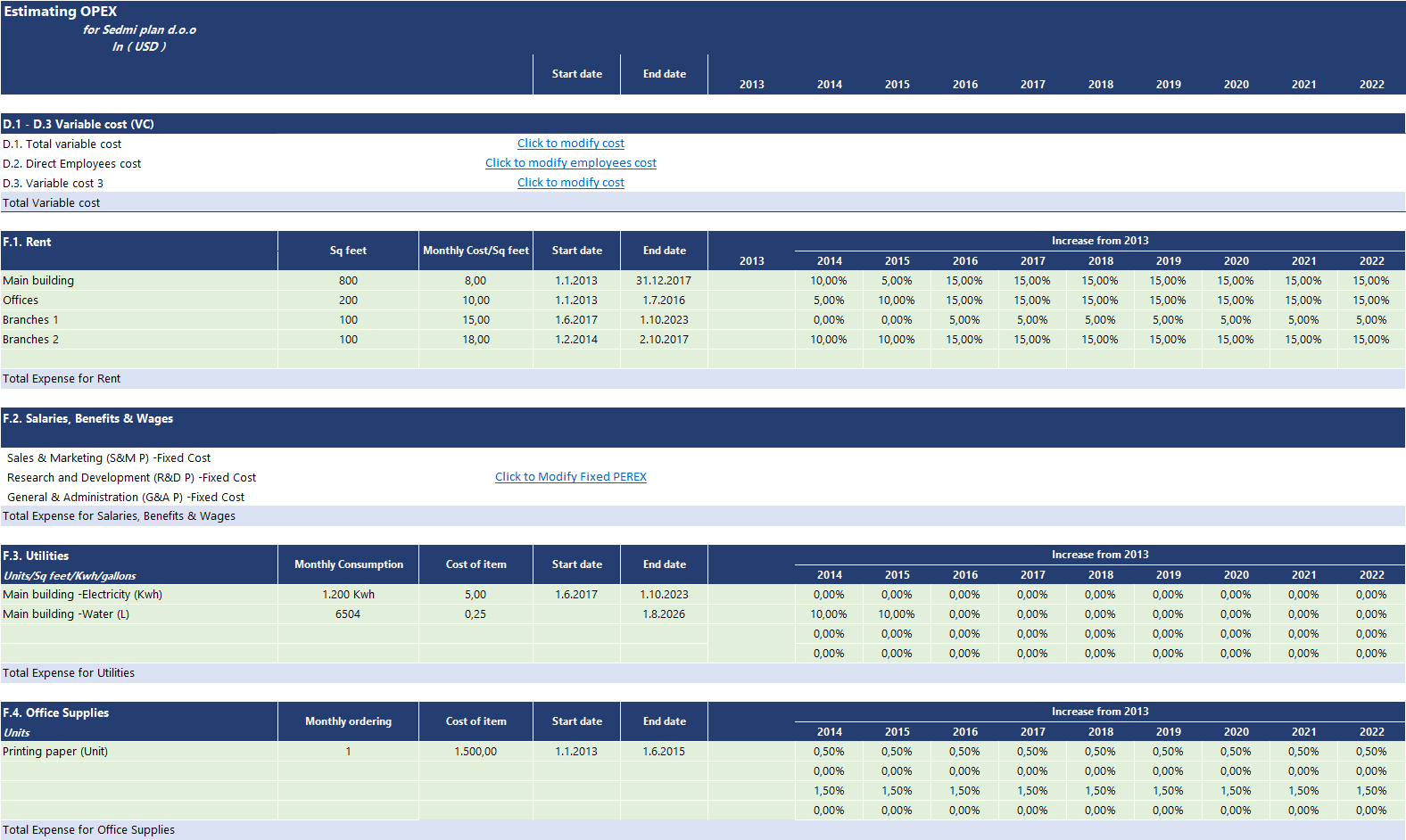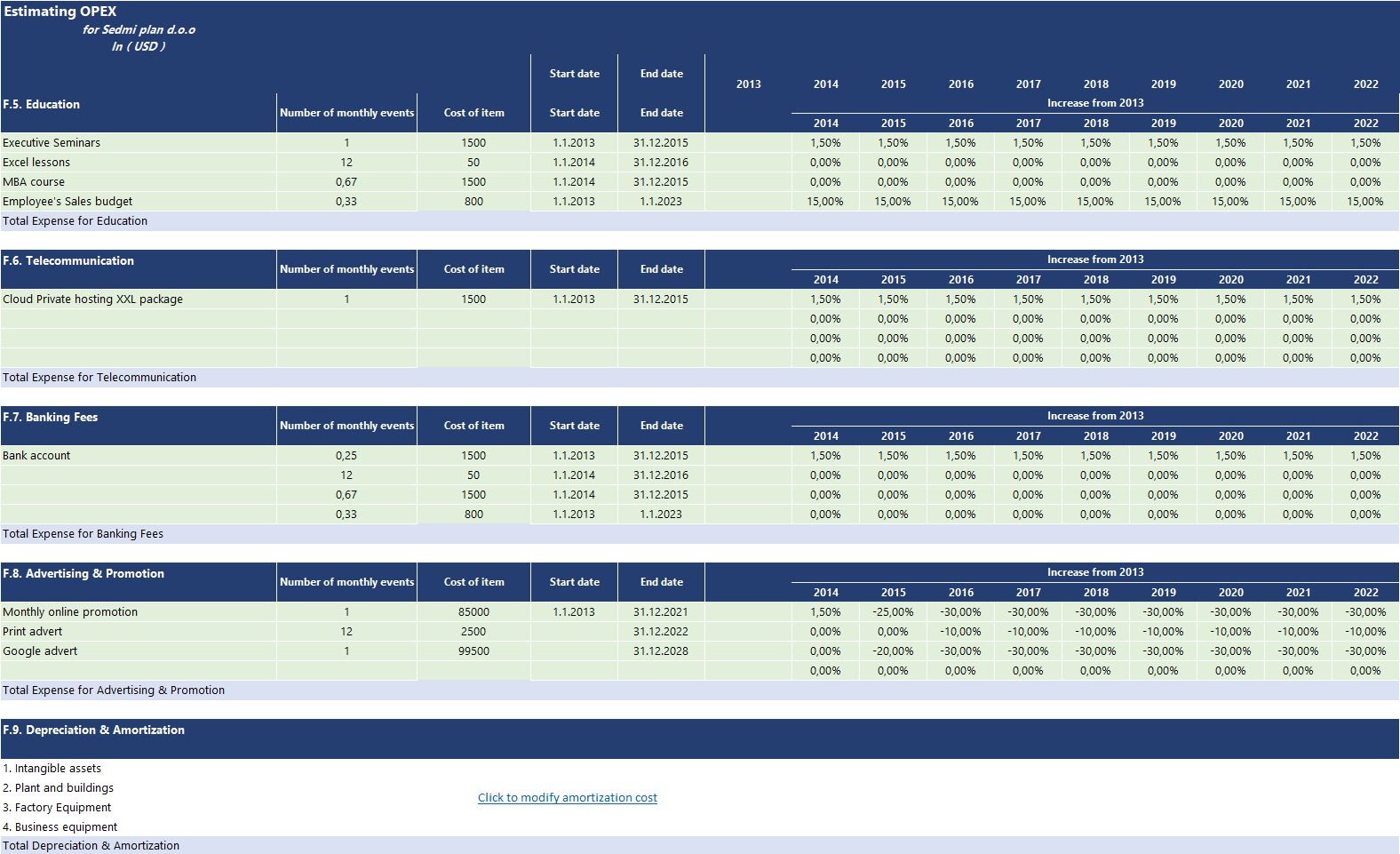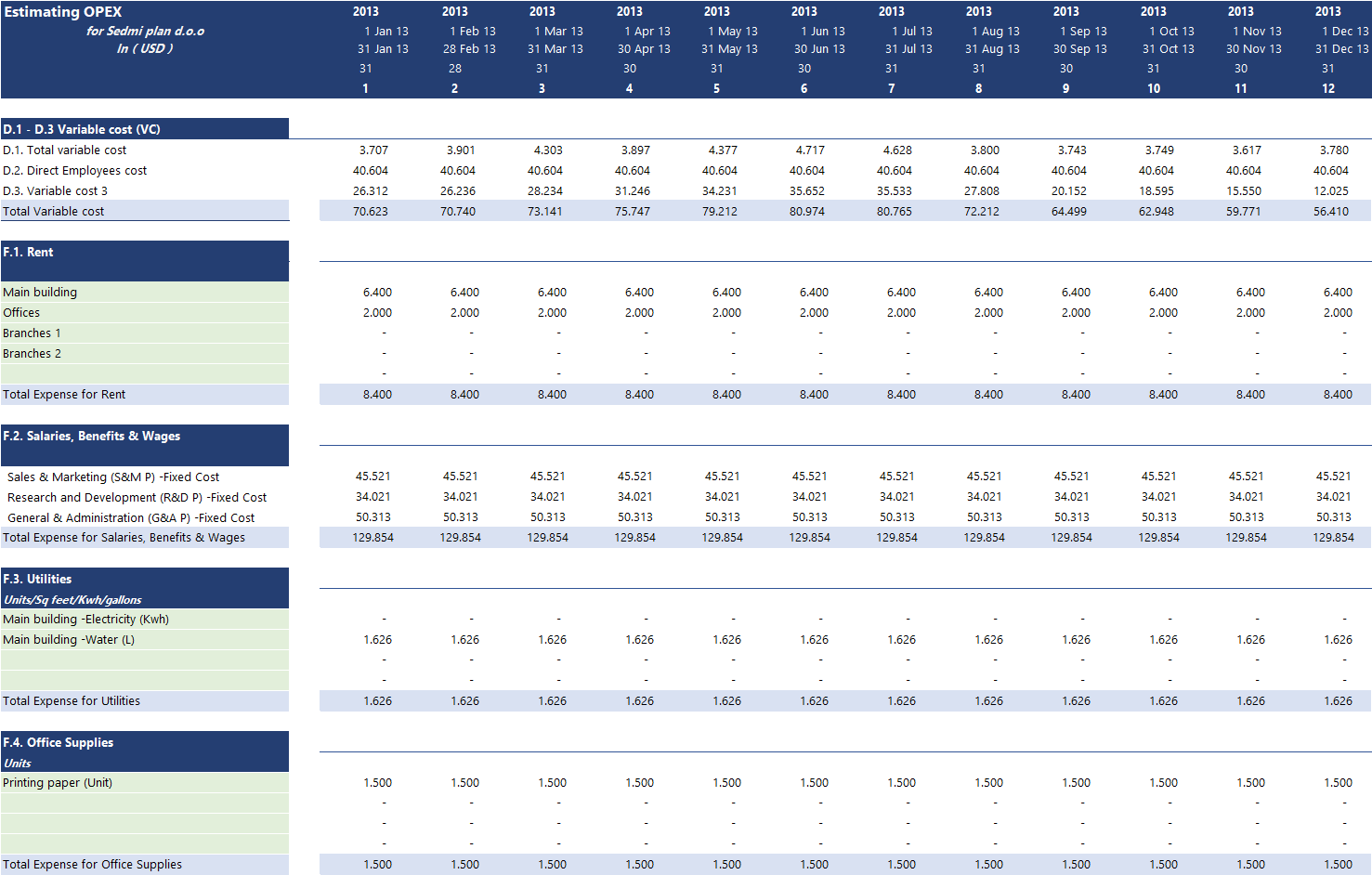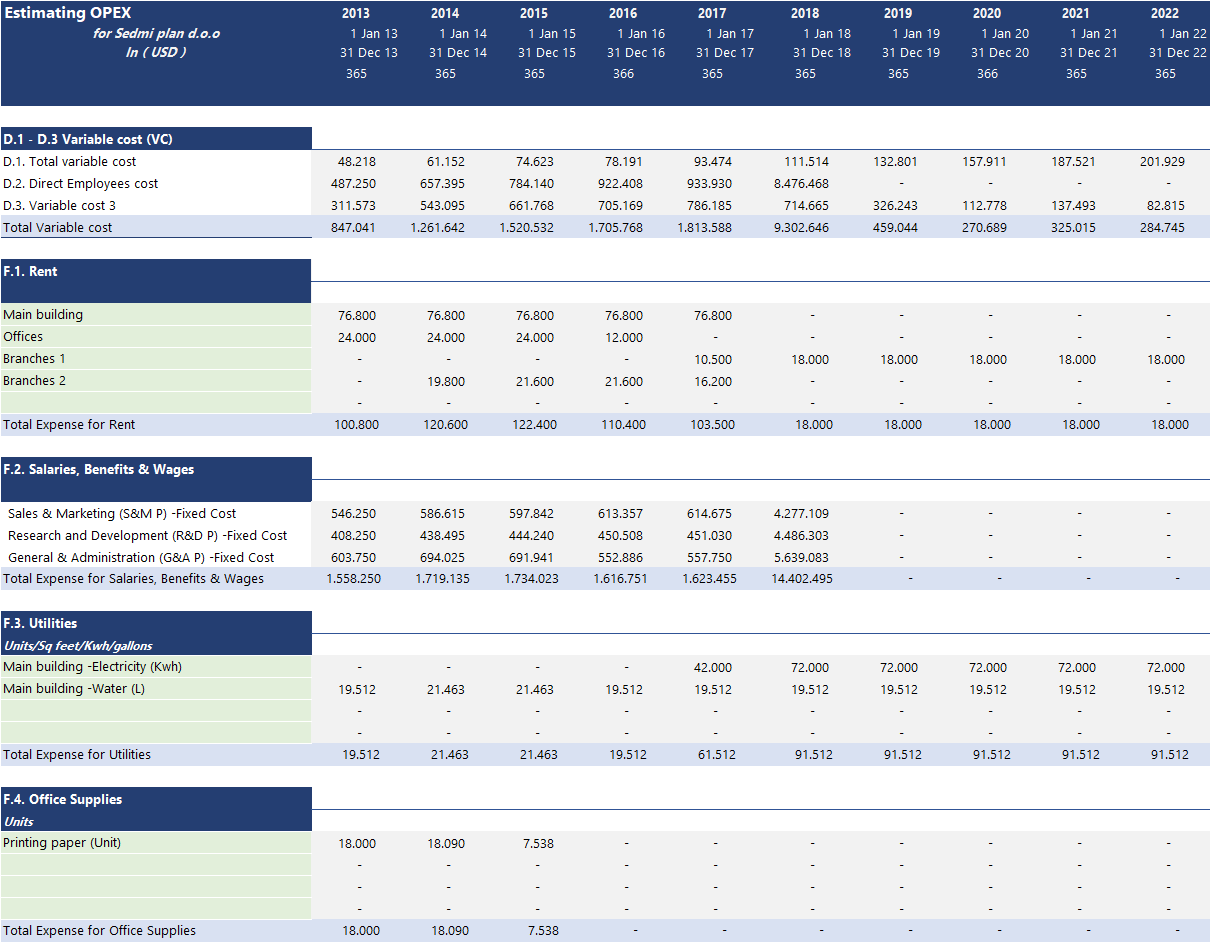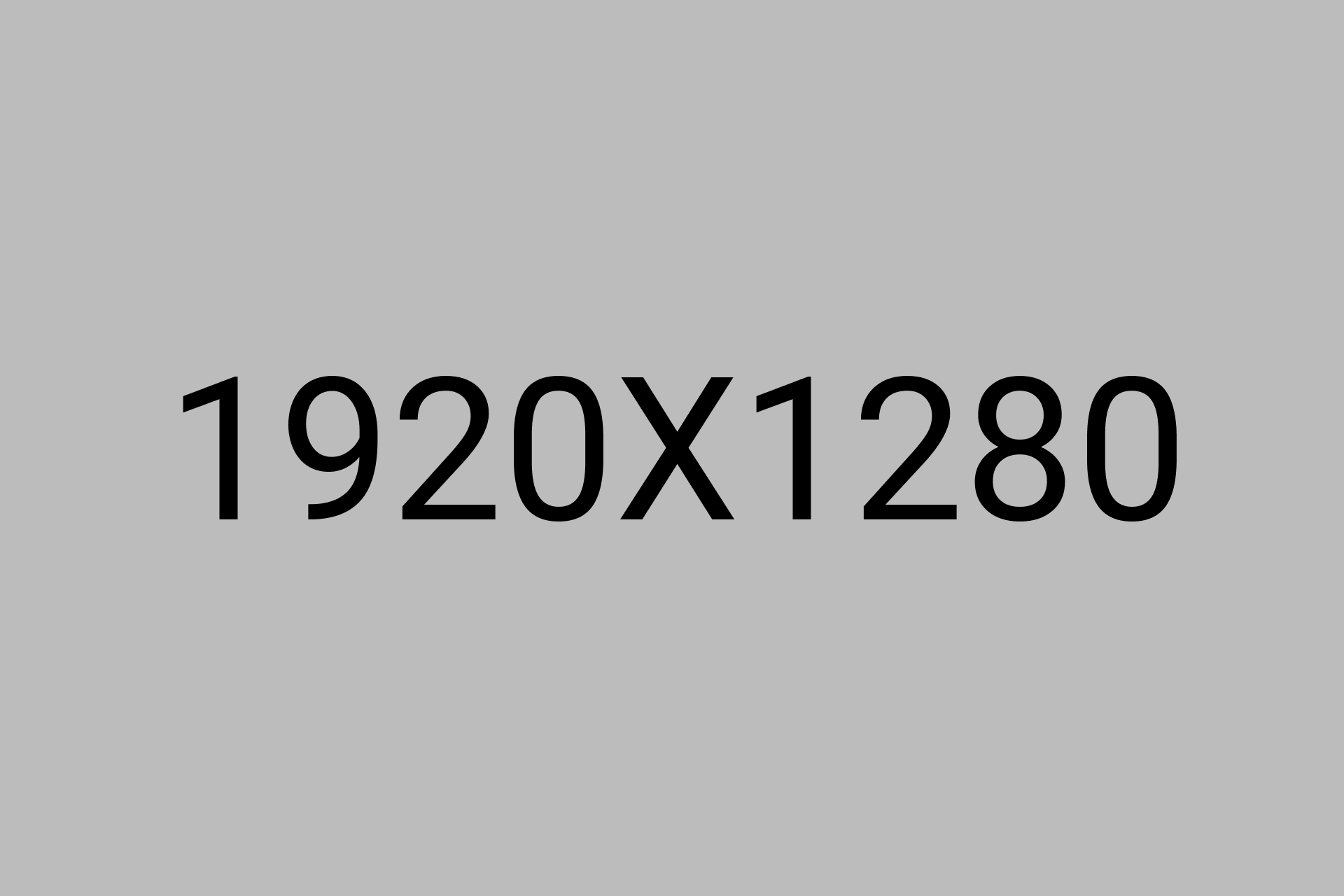OPEX
Operating expense (OPEX)
This sheet is starting position for estimating operational expenses. Its purpose is to enable your to enter resources for starting up your business.
Main features
- Ability to enter the beginning and end date of cost duration.
- Ability to chose a driver based on the number of units and cost fee.
- Estimate an increase in each cost fee per year, competing with the base year.
- Forsee monthly and yearly forecast on the same sheet.
First 4 Group of Expenses
This section is all about operational expenses (OPEX). Generally, operational expenses represent fixed costs, meaning that the cost does not intend to move with the number of orders in a short time. They do increase, only on a longer period when a maximum capacity has been reached. An example of OPEX cost is office rent. It is a fixed cost for a certain number of m2 per employee for a limited time. Due to increased business operation, you would need more employees and more office space to rent. Therefore, in the long run, OPEX cost intends to increase with business activity, but within one year time, they remain still.
In general terms, all expenses intend to increase over time due to an increase in the price of service, product u use in operation, or employees expenses, regardless of business activity. So we also build a driver that will estimate an increase in the price of used products or services over time.
Let's summarised the expense movements in the model. Change in expense overtime is based upon:
- number units used in operation (i.e. 200m2 office rent)
- change in the expense of used products or services over time.
The model has 9 major groups of OPEX. Within each group, you can enter 4 cost items that have similar attributes. Besides 7 custom groups, two OPEX groups are reserved for Amortisation and depreciation cost and Salaries and benefit. Those costs have their section where each cost is computed automatically depending on other sub-models and their drivers.
The model comes with 7 editable OPEX groups with 28 cost items. All custom groups names are editable in the Configuration section, so you can use them for entirely different costs tailored to your specific needs.
In general terms, all expenses intend to increase over time due to an increase in the price of service, product u use in operation, or employees expenses, regardless of business activity. So we also build a driver that will estimate an increase in the price of used products or services over time.
Let's summarised the expense movements in the model. Change in expense overtime is based upon:
- number units used in operation (i.e. 200m2 office rent)
- change in the expense of used products or services over time.
The model has 9 major groups of OPEX. Within each group, you can enter 4 cost items that have similar attributes. Besides 7 custom groups, two OPEX groups are reserved for Amortisation and depreciation cost and Salaries and benefit. Those costs have their section where each cost is computed automatically depending on other sub-models and their drivers.
The model comes with 7 editable OPEX groups with 28 cost items. All custom groups names are editable in the Configuration section, so you can use them for entirely different costs tailored to your specific needs.
| F.1. Rent - custom |
| F.2. Salaries, Benefits & Wages - automatic |
| F.3. Utilities - custom |
| F.4. Office Supplies - custom |
| F.5. Education - custom |
| F.6. Telecommunication - custom |
| F.7. Banking Fees - custom |
| F.8. Advertising & Promotion - custom |
| F.9. Depreciation & Amortization - automatic |
First 4 expense categories
Rest of 5 Group Expenses
last 5 expense categories
Report overview
Once you enter all cost drivers for estimating OPEX, you have an overview of Expense movements over time. If you need more information about Expense you can use an interactive Operational Dashboard to gain more insight into your OPEX on a quarterly basis.